Admob Ads not showing problem Fixed
Hy friends today I am going to tell you how can you solve ads not showing in your apps which you have made. There are different method to fixed it but it is the best and easy method among all.
For this you have to install APK editor pro from my website and install that apk in your mobile.
APK Editor Pro= APK Editor Pro
First= Open this app
Second= Go to setting and click Sign APK with
Third= Change testkey to key created by APK Editor.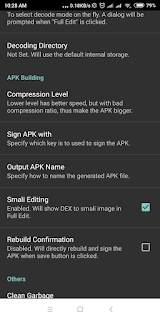
This is the setting part. After this select your apps Change language to Default and Built it. Then delete original app and install this built apk then ads start to show in your apk.
You can see this video how to set up all..
Thank you

No comments:
Post a Comment